Introducing AI Notebooks
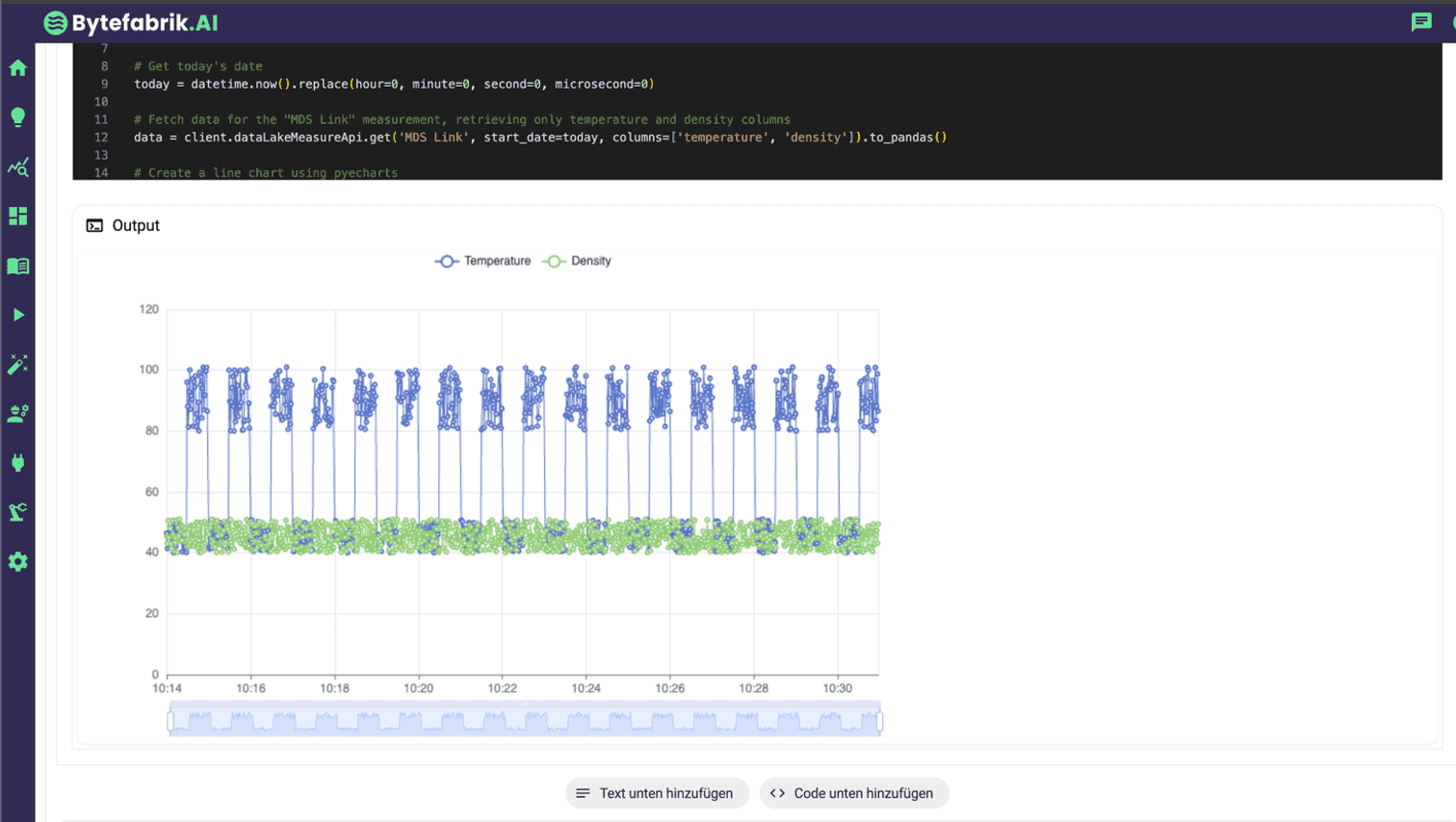
Today, we’re introducing the second part of our AI-guided IIoT data analysis features: AI Notebooks. With AI Notebooks, users can now create comprehensive data analysis reports that combine code, visualizations, and advanced analytics — supported by a Large Language Model (LLM). This makes it easy for anyone, even without deep data science skills, to perform sophisticated analyses.
Introduction: Working with Historical IoT Data in the Bytefabrik Platform
The Bytefabrik IIoT Application Platform provides powerful tools for collecting, storing, and analyzing industrial IoT data. While real-time data processing is essential for monitoring and control, many industrial use cases require in-depth exploration of historical data to uncover insights that drive improvement.
Typical scenarios include:
- Quality analysis
- Process optimization
- Predictive maintenance
Apache StreamPipes, the open-source foundation of our software that we actively develop with a great community within the Apache Software Foundation, already provides a Python client to query historical data.
The Python client can access both live data streams and persisted IIoT data, enabling the creation of custom analyses and reports.
However, since the Python client is provided as a library, performing complex analyses requires external tools like Jupyter Notebooks or custom Python scripts.
Our Goal: Flexible IIoT Data Analysis Without External Tooling
Analyzing historical data can involve complex queries, statistical methods, and custom visualizations. Traditionally, this required data scientists or engineers to write code in external environments. In Python, this often means working with third-party libraries such as Pandas, NumPy, or Matplotlib.
Our goal is to make these capabilities accessible to domain experts directly within the Bytefabrik IIoT Application Platform — without needing to switch tools or write code from scratch.
By integrating AI-assisted code generation, we aim to lower the barrier for sophisticated data analysis and empower every user to extract insights from their data.
From Notebooks to AI Notebooks
Our new AI Notebooks extend the traditional notebook concept by integrating AI-assisted code generation and analysis guidance.
Users can create notebooks that seamlessly combine code cells, visualizations, and narrative text — all enhanced by a Large Language Model (LLM).
AI Notebooks are provided as a UI module of the Bytefabrik IIoT Application Platform. This module is directly connected with a Python execution environment that has access to the same historical data API as the Python client. The execution environment also includes popular data science libraries such as Pandas, NumPy, and Matplotlib. All requests are securely handled so that the execution environment can only access data the user is authorized to see.
The Process
It’s straightforward to get started with AI Notebooks:
-
Create a new AI Notebook Switch to the "AI analysis" module and start a new notebook.
-
Open a code cell Add a new cell where you want to perform data analysis.
-
Describe your analysis goal Use natural language to describe what data you want to work with and what you want to achieve — for example:
“Analyze the temperature trends from the leakage station from asset A over the last month and visualize any anomalies.”
-
Automatic code generation The LLM generates the code required for the analysis, including data queries, transformations, and visualizations.
-
Execute and refine Run the generated code, review the results, and refine your analysis by giving additional prompts or changing the code directly. AI Notebooks automatically render visualizations, tables and other structured outputs - making it easy to interpret results.
Examples
Here are some example screenshots of AI Notebooks in action:
First, we create a notebook and ask the LLM to show two measurements of a persisted data stream over the last week:
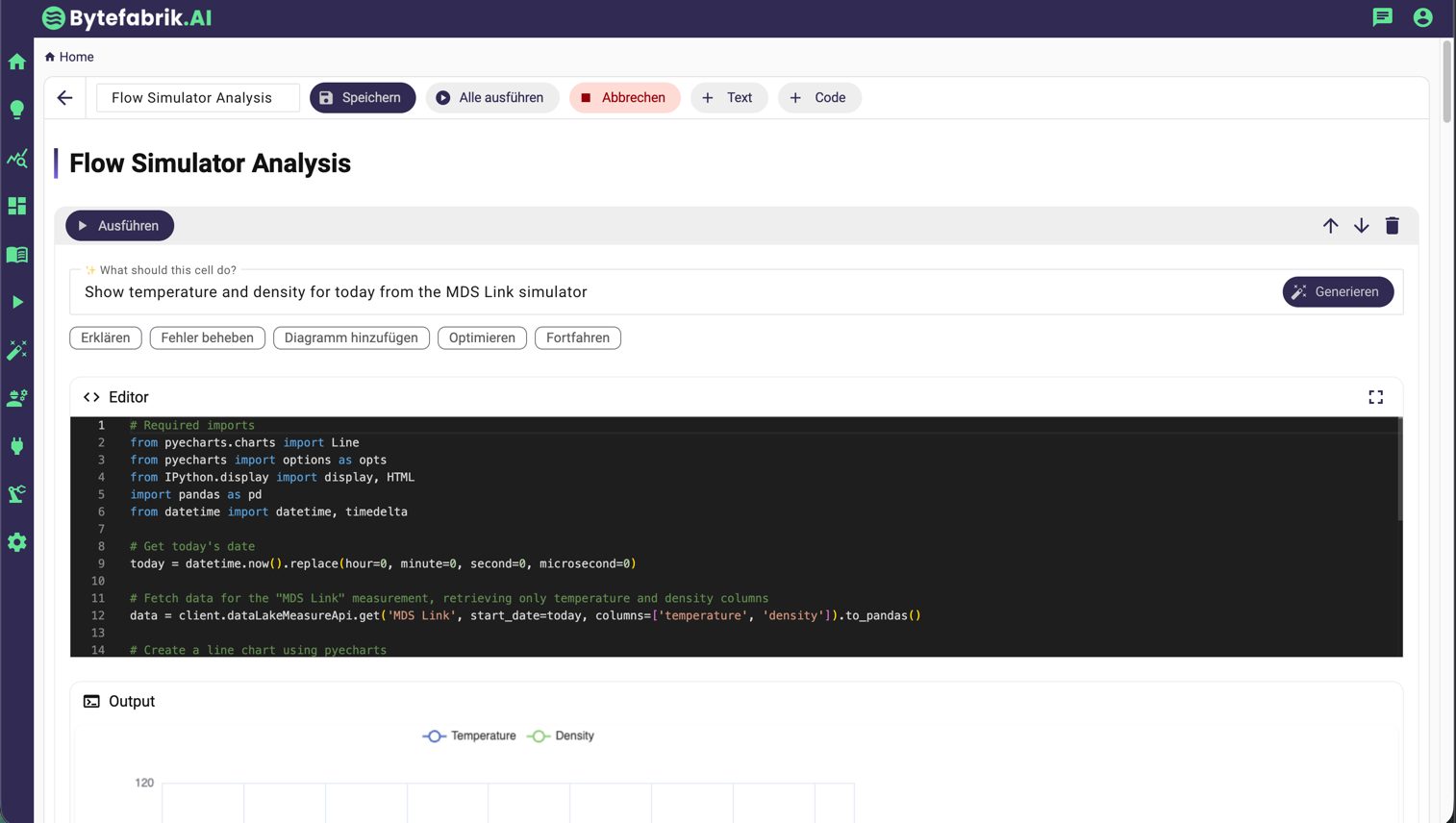
The generated code contains requests to the platform API to fetch the schema, retrieve the data and plot it as an interactive chart:
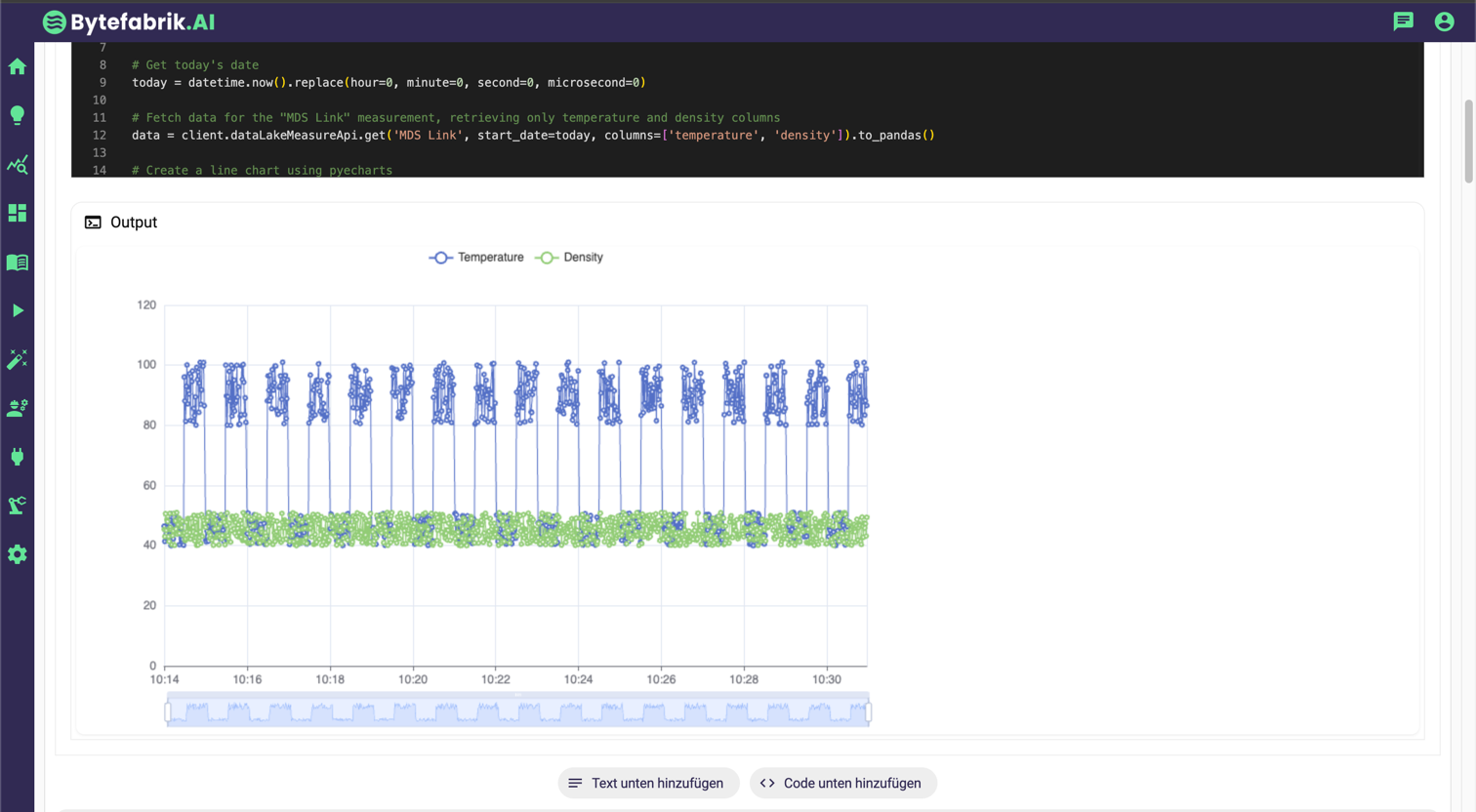
We can also create a code cell that calculates and summarizes some basic statistics of the data:
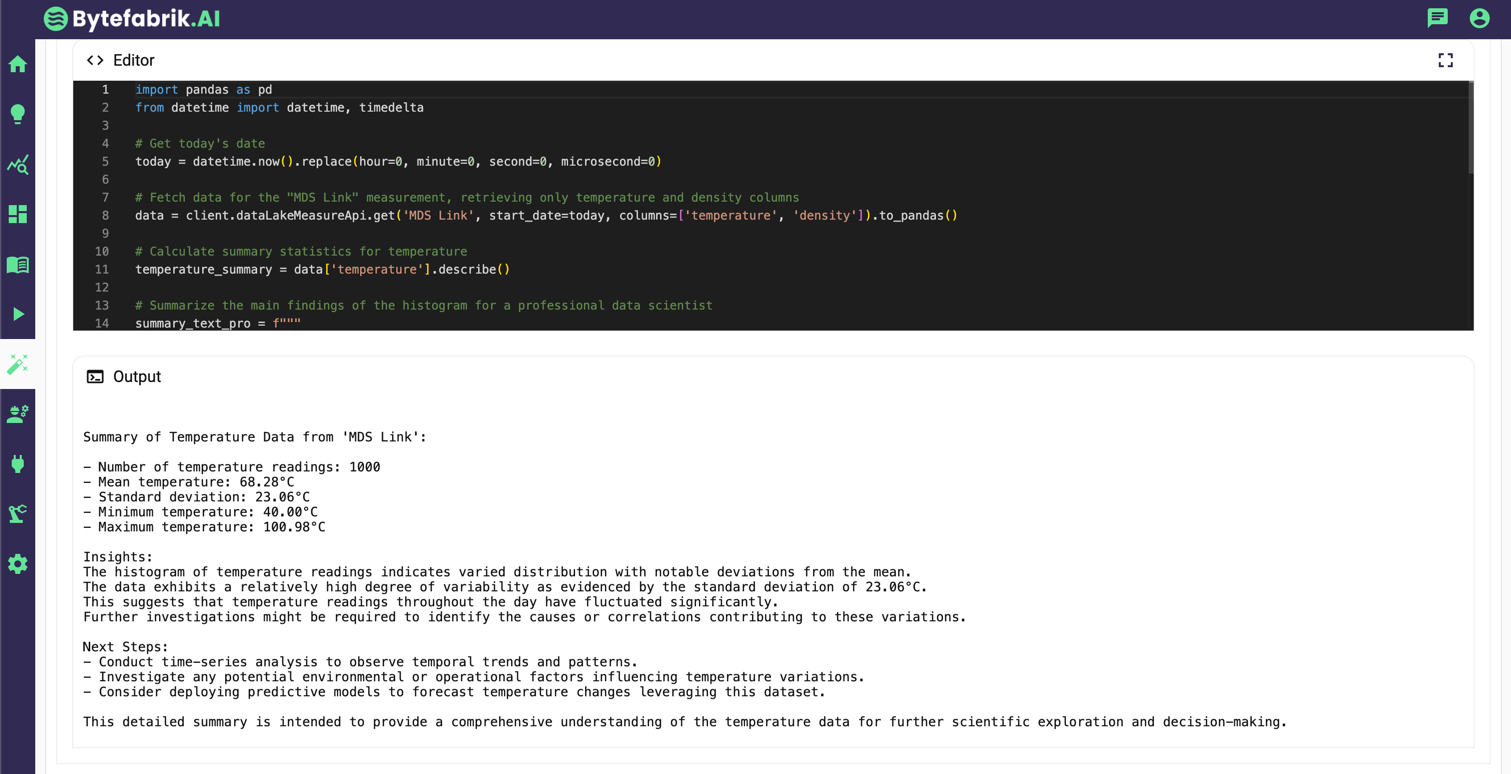
The generated output also suggests next steps, e.g., to conduct a forecast analysis based on the historical data.
Besides raw data, we can also directly access asset and production data that is generated by the Bytefabrik Manufacturing Insights module. In the next example, we analyze rework rates of different product variants:
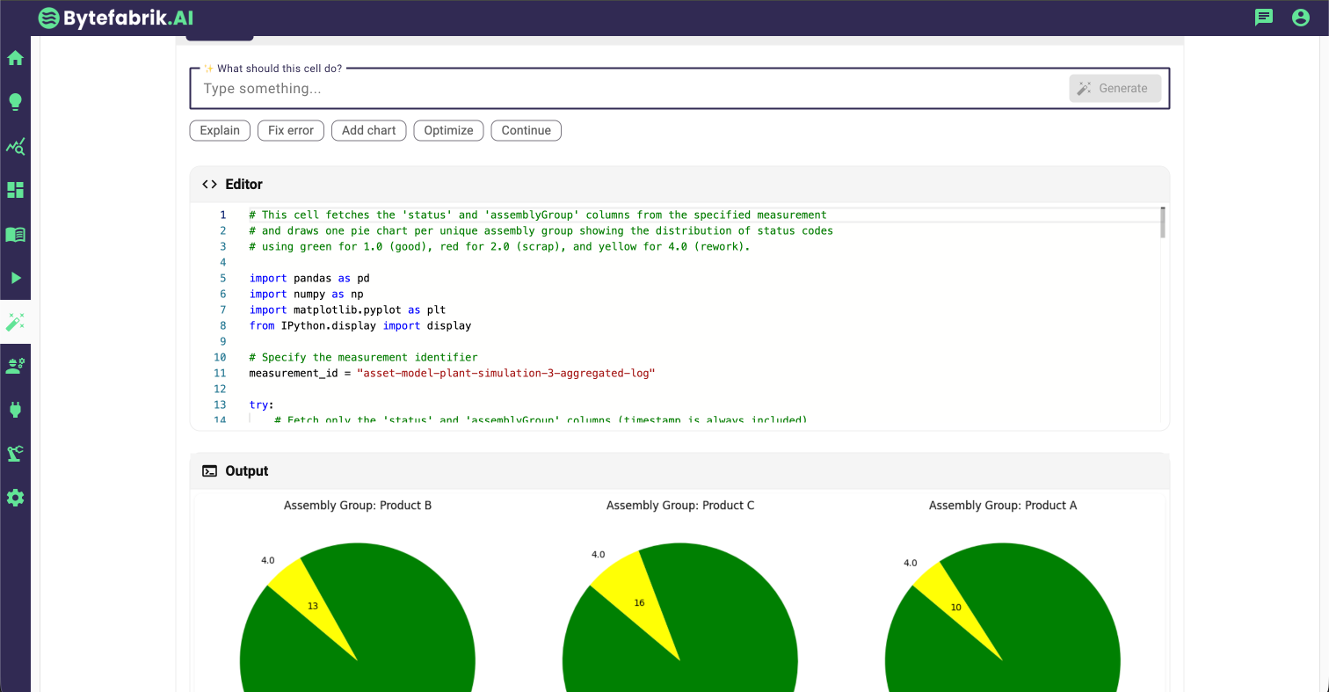
There are many more things you can do with AI Notebooks — from predictive maintenance analyses to quality inspections or process optimizations.
Additional AI Capabilities
AI Notebooks go beyond code generation by offering intelligent assistance throughout your workflow. You can ask the system to:
- Explain code — Understand what each step of the analysis does.
- Fix errors — Automatically correct issues in your code, or refine code generated by the AI in earlier attempts.
- Optimize code — Improve performance or efficiency of existing analysis code.
- Suggest visualizations — Find the best way to display your data and output a beautiful chart that fits your needs.
- Continue analysis — Ask the LLM for ideas how to extend your analysis further.
Benefits of AI Notebooks
We believe AI Notebooks area great enhancement to the Bytefabrik IIoT Application Platform, offering several key benefits:
-
Empowerment of Domain Experts: AI Notebooks enable users without deep programming or data science skills to perform sophisticated analyses. Engineers, process specialists, and operators can now explore historical data using plain language, but get the full power of code-based analytics.
-
Seamless Integration: All analysis happens within the Bytefabrik IIoT Application Platform, eliminating the need for external tools or exports.
-
Flexibility and Customization: The generated code remains fully editable. Users can refine, extend, and adapt the analysis to match specific use cases.
Try It Now
AI Notebooks are now available in the Bytefabrik IIoT Application Platform.
Together with AI Pipelines, AI Notebooks form a comprehensive suite of AI-guided analytics tools that empower users to unlock the full potential of their industrial data. Both features pave the way toward our vision of an autonomous analytics platform — one that continuously learns, adapts, and optimizes industrial processes with minimal manual effort.
Schedule a demo today and experience the future of industrial data analysis!